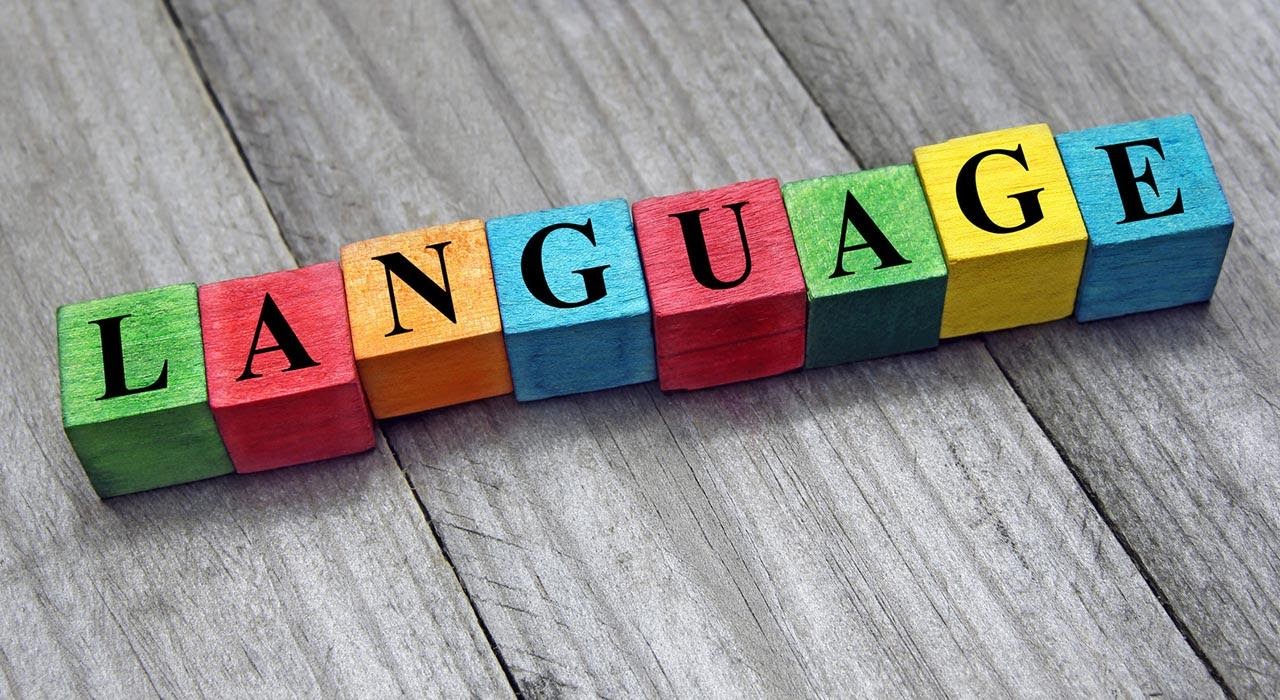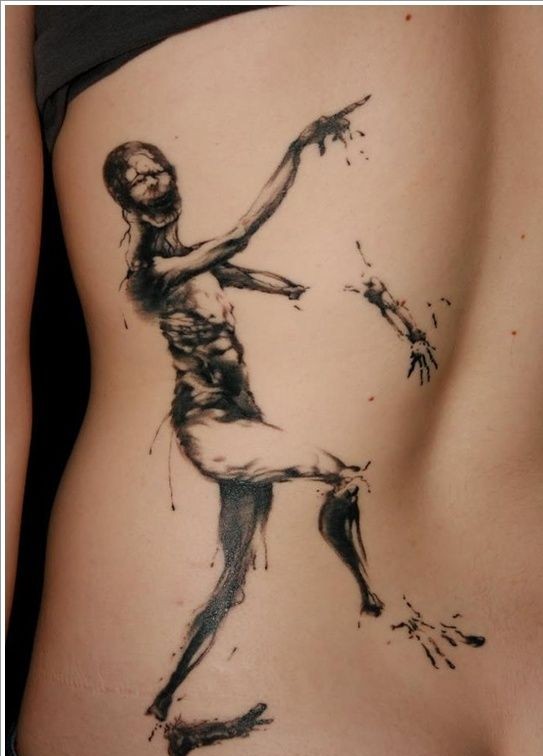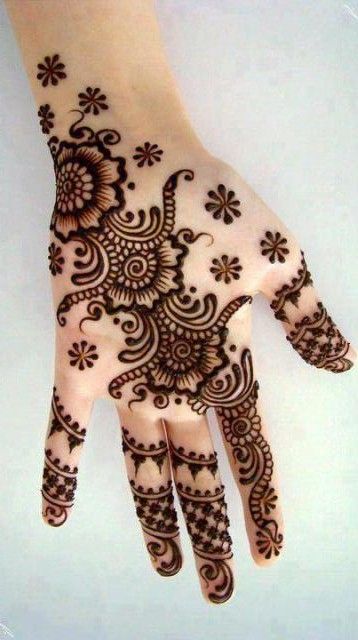The Best Method To Recover Deleted Facebook Account

Have you mistakenly deleted your Facebook account and want to recover deleted Facebook account? Facebook is the most beloved social media platform to interact with users worldwide. You can make your group chat with your friends and colleagues or join other groups with the same interest. Facebook is also used for business growth where the advertisers publish ads on Facebook.
You can get all of the information from Facebook on different topics, the latest news, or the latest trends. Individuals get very fast addicted. Many people spend maximum time on Facebook and other social media platforms. You may find it difficult to concentrate on other important things; hence people plan to deactivate or delete their accounts.
If you have deactivated or deleted your account and wish to restore the account, you can do this within 30 days from when you deactivated the account. Before, to recover your account, you had 14 days from when you deactivated the account; later, it got changed to 30 days. So have you deactivated the account or deleted the account? There is a difference between deactivating the account and deleting the account.

What is the difference between deactivating the Facebook account or deleting the Facebook account?
There is a slight difference between both of them. Let us see below the difference between deactivating and deleting the Facebook account.
Deactivate your Facebook account:
- Whenever you wish to, you can reactivate your deactivated account. It is a temporary process, and you can recover it with a simple procedure.
- No one can search for you on Facebook or find your timeline as it gets invisible.
- All the activity and personal messages are stored in the Facebook Backup System. Once you reactivate your account, all your data is restored to your account, visible to the other users.
- It won’t remove messages from other’s inboxes.
- If you deactivate the account, you can still use your Facebook messenger.
- If you dont want to deactivate your page, you can provide the control of your page to someone before deactivating your account.
Delete your Facebook account:
- You won’t be able to restore your deleted Facebook account. If you want to retrieve the account, you need to reactivate it before 30 days.
- Other users will be able to see messages sent by you.
- Facebook stores Backup for upto 90 Days; after that, your data is removed from their Backup file and will permanently delete your Facebook account information.
- Once you delete your Facebook account, you can’t use other apps like Facebook messenger.
- The content you publish will be visible to other user’s and won’t be removed from Facebook.

How can you Recover Deleted Facebook Account?
Suppose you have deleted your Facebook account for some reason and want to reactivate the account. There is a simple method to reactivate without any hassle. Follow the below steps to recover deleted facebook account.
Step to recover deleted Facebook account through laptop or computer:
- Open the browser and search for the Facebook website on your laptop or computer.
- Open the Facebook website.
- Click on the phone number or Email I’d text box and enter your phone number or Email ID. If you have never logged in with your phone number, enter only your email id.
- Press the Password text box and enter the password you use to sign in to your account if you forgot your account password click on Forget password and create a new password.
- Once you press the login button, your account will open like it previously used to open.
- Once you log in to your account, you will see two options Confirm Deletion or Cancel Deletion; select the Cancel Deletion.
- They might ask you a few questions to verify your account, like name, birth date, or any security question; ensure that you answer them currently to restore your account.
Step to recover deleted Facebook account through a smartphone:
- Go to the Facebook app downloaded on your smartphone. (In case you dont have the Facebook app, download and install the app on your smartphone. For Andriod, users open the Google play store, and for iOS users open the App store)
- Click on the phone number or Email I’d text box and enter your phone number or Email ID. If you have never logged in with your phone number, enter only your email id.
- Press the Password text box and enter the password you use to sign in to your account if you forgot your account password click on Forget password and create a new password.
- Once you press the login button, your account will open like it previously used to open.
- Once you log in to your account, you will see two options Confirm Deletion or Cancel Deletion; select the Cancel Deletion.
- They might ask you a few questions to verify your account, like name, birth date, or any security question; ensure that you answer them currently to restore your account.
Note:
The above method will help you recover your deleted Facebook account, and you will be able to access all your images, videos, content posts, and messages. You need to do it within 30 days of deleting the account. If it is more than 30 days, you won’t retrieve it with this method.

If Facebook has disabled your Facebook account due to any reason, you need to appeal to the help support team. Follow the below steps to send a request to the help support team.
Steps to submit a request to the help support team to recover deleted facebook account:
- Open your browser and search for “my personal was account disabled”.
- Click on the first option on the result page.
- It will redirect you to the Facebook help center page “My personal account was disabled”.
- Type your Login email address or mobile phone number in the text box. If you log in with your phone number, enter it into the text box.
- Type Full name in the text box. (Type as it is as you mentioned while creating the account)
- You need to upload your ID proof for verification to ensure the account belongs to you. Click on Choose, then select the file location and press on open.
- Once you have filled up the form and uploaded the ID proof, click on send option.
- Once you click on send, the support team will receive your request form and review your account details; however, this will take some time until you need to wait.
Note:
The above method might help you recover your account; however, there is no assurance it all depends on how you had handled your Facebook account whether you followed or misused the Terms and policies of Facebook.
You can upload any one Government ID; however, that needs to have the following details mentioned on it, like your full name, Birth Date, and Photo. Driving Licence, Passport. If you cannot provide any government ID, you can upload any two Non-Government IDs like college ID card, Library card, Employment verification, Diploma, or Loyalty card.
In this post, you have learned both methods to recover deleted facebook account one if you disable your account and second if Facebook restricts your account due to some reason. If you plan to delete your account, try deactivating your account first in case you change your mind, you can atleast retrieve your account, but if you delete your account, it won’t be easy to recover deleted facebook account.



 Tagged:
recover Deleted Facebook Account, The Best Method To Recover Deleted Facebook Account, what to do Deleted Facebook Account
Tagged:
recover Deleted Facebook Account, The Best Method To Recover Deleted Facebook Account, what to do Deleted Facebook Account